Sticky Notes in List Maintenance
The Sticky Notes list contains the different Sticky Note types and colours associated with their use. Default Sticky Notes and their corresponding colours are listed below.
Table 1. Default Sticky Note Types and Their Colours.
| Sticky Note Type | Colour |
|---|---|
| Adaptation Request | Saddle Brown |
| Opinions Request | Pale Blue |
| Opinions/Notifications Request | Pale Blue |
| Step Therapy Change Request | Red |
| Therapeutic Change Request | Red |
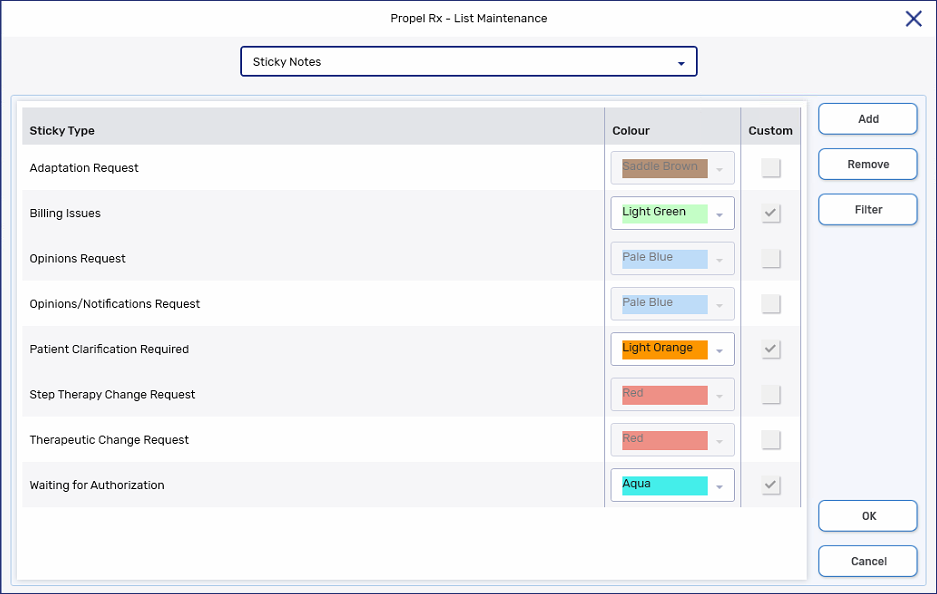
Adding a Custom Sticky Note Type
To add a custom Sticky Note type:
-
Select More (...) > List Maint.
-
From the dropdown menu, select or enter Sticky Notes.
-
Select the Add button. A new row appears.
-
In the Sticky Type field, enter a description for the Sticky Note.
-
Dropdown the Colour field and select the colour you want associated with the Sticky Note.
-
Select OK.
Removing a Custom Sticky Note Type
To remove a custom Sticky Note type:
-
Select More (...) > List Maint.
-
From the dropdown menu, select or enter Sticky Notes.
-
Highlight the row you wish to remove.
-
Select Remove.
-
Select OK.